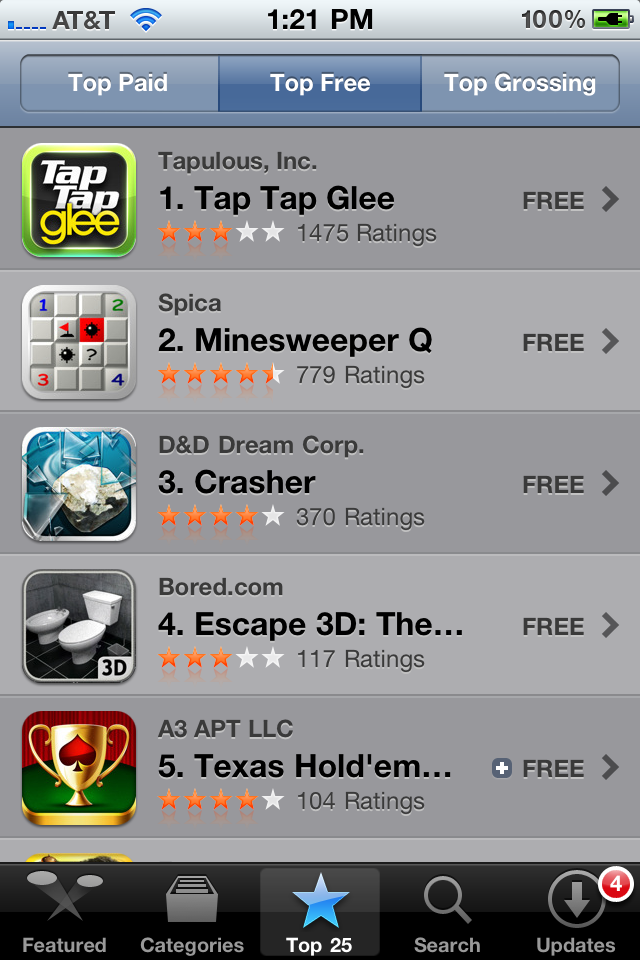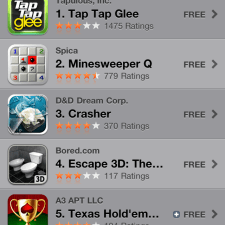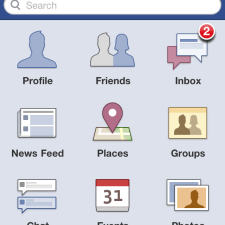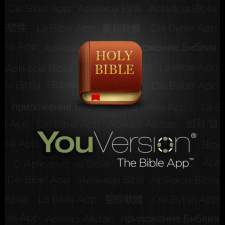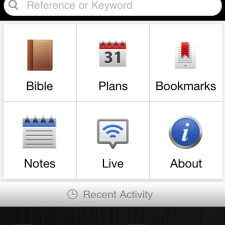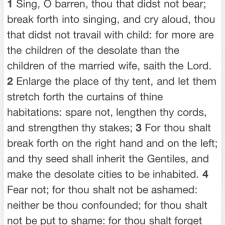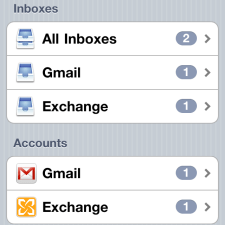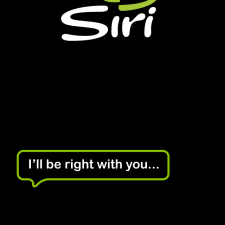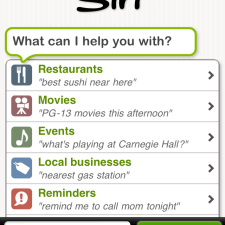Here recently some of my friends and family have been asking me “What apps do you use the most on your iPhone?” and to be honest I didn’t really know how to answer them until I gave it some thought.
So, I started asking myself “Which apps do I use on a daily basis – regardless the type or whether it’s free or not?” and I got this list to share with you guys.
Here’s the apps I use most often…
 1. The App Store App – Default App
1. The App Store App – Default App
I love finding new apps! I love new apps so much I imagine I use the App Store several times a day looking at the Top Paid and Top Free list along with what’s Featured. If I see a app and it’s free, I’ll try it out nearly every time! And if it’s not free I’ll search for the free version and give it a shot 90% of the time.
In addition to finding new apps, I find an odd enjoyment of updating the apps I already have. I really enjoy downloading all the new additions to the apps I already enjoy and discovering what has been added.
2. Facebook App – Free
Even though I don’t personally post on Facebook a ton I still enjoy seeing what everyone else is doing by reading status updates and viewing pictures on my down-time. It’s a really great way to pass time if your bored but that’s about it.
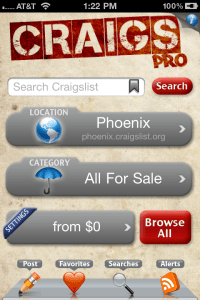 3. CraigsPro App – $1.99
3. CraigsPro App – $1.99
I’m a big fan of Craigslist and a good bit. The only downside to Craiglist.com is the usability – it’s not designed to have a ton of features, bells or whistles which is fine but does make finding what your looking for a little tough at times.
The CraigsPro app takes care of this problem by giving you tons of searching filters, several viewing options, makes finding the location super easy.
It pulls every bit of information into one place and makes navigating through each ad faster and more efficient. Great app and I use it all the time!
4. Monopoly App – $.99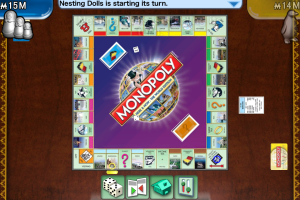
Surprisingly, nowadays this is the only game app I find myself playing on my iPhone. Now that I have my iPad I use it for almost all my gaming!
This app takes the classic game we all love and adds a modern day twist!
It’s quickish, functional and loads of fun over and over again – I still yet haven’t had a game that ended the same as all the others!
 5. YouVersion The Bible App – Free
5. YouVersion The Bible App – Free
Probably one of my most used apps on my iPhone is the YouVersion Bible App.
This app is fast, can work offline and gives tons of features when studying or needing a quick verse on the run.
One big feature I enjoy, and recently added, is audio bible reading. You can now simply click on any chapter and the app will instantly start reading it out to you.
Here’s the best part – it’s 100% free!
6. Mail App – Default App
Unfortunately, I would have to say this would be the very MOST used app on my iPhone. As lame as that fact is, it’s actually really handy with both personal and work emails – not to mention the few times it’s saved me when my PC wouldn’t connect to WiFi on client trips!!
However, I must say I like the iPad Mail App much better.
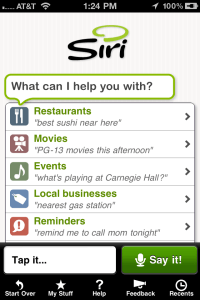 7. Siri Assistant App – Free
7. Siri Assistant App – Free
If you haven’t downloaded and at least tried Siri, I highly recommend you do!
This little app helps you with almost everything including finding nearby places, getting phone numbers quickly, reserving taxi-cabs and tables at nearly any restaurant that takes reservations.
Simply speak what you need and Siri gets it right 99% of the time! All I can say at this point is “Try it!”
8. MotionX GPS Drive App – $.99
Last but defiantly not least is, in my opinion, the very best cheap GPS app out there right now – MotionX GPS Drive. This app will give you accurate directions, help find nearby places like gas and restaurants and tracks your progress just like a $300 dedicated GPS device.
The app can be bought for only $.99 which includes 30 days of free turn-by-turn voice navigation but does cost $19.99/year if you’d like to continue that service.
However, if you choose that you relaly don’t want/need voice directions, you can still use the app as a GPS.
Not the prettiest GPS app out there but very functional and worth the buck.