The gap between the spring and fall semesters is a time for fun and relaxation for most students, but for a few dedicated pupils, it means hunkering down through summer classes.
Juggling assignments, and possibly a part-time job as well, requires a great deal of discipline if a student hopes to finish his or her classes with stellar grades. Luckily, these four apps make that goal a little easier.
Blackboard
 Image via iTunes
Image via iTunes
Blackboard is a common content management system used by many universities for managing and organizing materials for each course. Professors use Blackboard to post syllabi, class notes, quizzes, assignments and other materials from class. It also has message boards for extended discussions as well as rosters and contact information for classmates, aides, and professors. Students can access all of these resources through Blackboard’s app, effectively bringing an entire classroom to your mobile phone or tablet.
Chegg Flashcards
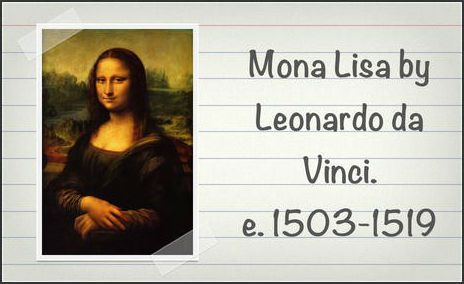 Image via iTunes
Image via iTunes
Students have been using flashcards to study for decades. They engage the mind through a series of short, simple tests of memory. With apps like Chegg Flashcards, students can prepare for any subject through a series of pre-made cards (via Quizlet), or design their own to fit their unique curriculum. For example, if students are taking family nurse practitioner classes online, they can develop their own flashcards to help tackle difficult topics like anatomy and physiology. Flashcards like these come in handy for online programs, especially when students can (and do) use that flexibility to travel and earn credits at the same time.
Dropbox
 Image via iTunes
Image via iTunes
Dropbox is a handy cloud-backed app that allows students (or anyone, for that matter) access personal files wherever they travel. Students can store up to two gigabytes of data, such as notes, presentations, projects and similar materials to access right from their smartphone or tablet on the go. It also makes sharing those files with classmates a breeze if they have the app as well. There’s even a feature to share files as a link instead of an attachment, eliminating frustrations commonly found in email services that have a data limit.
Free Graphing Calculator
 Image via iTunes
Image via iTunes
A graphic calculator can run upwards of $100 brand new, making apps like William Jockusch’s Free Graphing Calculator a lifesaver. Complex functions from geometry, algebra, statistics, calculus and more come to life when they’re illustrated on a cartesian plane. This free app allows students to use all the necessary mathematical functions and elements they’d see in higher level courses to make up to four equations at once. Unlike typical graphing calculators, students can use the touchscreen feature on their smartphone or tablet to zoom or pan around the graph, taking all the hassle out of resetting window parameters. It also comes complete with other helpful features like a unit converter, scientific constants, and references to common formulae and identities.
The rise of the Internet and the smart devices continues to revolutionize the way students approach education. Hopefully these apps make your summer classes easier to manage and even pass.



